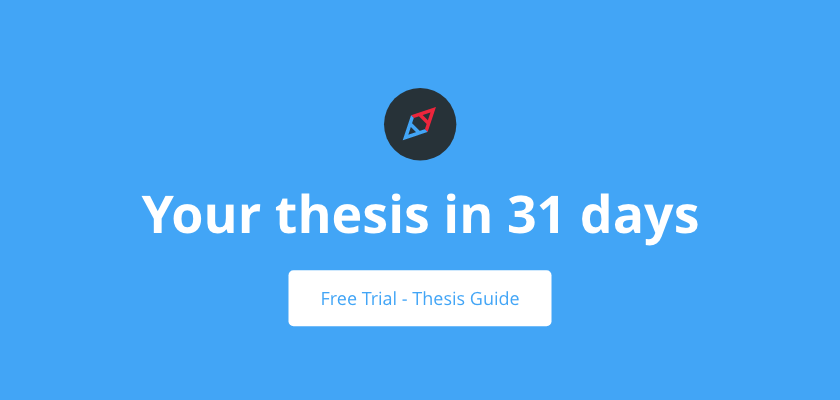These 11 programs will help you write scientific papers such as term papers or a bachelor's or master's thesis faster and better. These are not suggestions but necessities.
1. The automatic proposal check by Aristolo for Bachelor's Thesis, Master's Thesis and dissertation (ABF = Aristolo Bullsh*t Filter)
The proposal check can help you write a very good proposal. First look at an example then write your proposal following the Aristolo Guide section by section.
2. Keep track of academic writing with Evernote - Evernote.com
Evernote is advertised as your virtual memory. It is a software that helps you collect, organize and find notes, documents, links and photos. The program is extremely useful to collect researched articles, statistics or photos especially during the beginning stages of your thesis. The best part is that you can then access it from anywhere at any time with all your devices.
3. No need to panic when it comes to the references thanks to Citavi
Citavi can help you tremendously when you’re working on the bibliography. For example, you can simply highlight important passages in the text and Citavi will automatically insert the source references so you don't have to do anything else. The program is only available for Windows.
4. Everything at a glance for academic writing when you use Excel
If you are not so keen on adapting to new programs that take time to get used to, an "old" program like Excel can also be useful for your thesis. For example, you can create an Excel list with all the books that are not allowed to be borrowed from your library. So you always have everything at a glance. For example, you can also create a list of text passages so you can find everything again.
5. You can easily organize the "mountain" of academic writing with Basecamp - Basecamp.com
Basecamp is a browser-based project management tool. The program allows you to plan all kinds of projects, like the bachelor's or master's thesis, perfectly. It has to-do lists with deadlines, storage location for documents and time tracking - all this is possible with Basecamp. You’ll also have everything in one place so you won't need dozens of folders, e-mails or tally sheets. Basecamp is particularly suitable for teamwork.
Have the time of your life! Anyway, timer apps can help you to monitor your time more effectively.
6. Timer apps for academic writing
Timer apps, like the Tomato Timer, help you to monitor work and relaxation phases. Many of the timers that you can find online or in the App Store and Google Play Store are based on the Pomodoro technology. The technique is based on the assumption that you work straight for 25 minutes then take a 5-minute break. The regular breaks allow you to hold out longer and are ultimately more effective.
7. Put it on paper - best with Google Docs
You can then use the online text editor Google Docs to put your thesis on paper. The beauty of Google Docs is that your files are stored online. This means you can access your documents from all your devices and work on them anytime, no matter where you are. You can also share it with as many people as you’d like (for example your proofreaders) and they can add notes in the margins. And it's free :-) Just log in and try it out!
The all-purpose weapon Google can facilitate your literature - with Google Scholar
8. Google Scholar - indispensable for academic writing
Google Scholar is practically the Google for literature research ;-) designed in the same way as Google, you will only find scientific documents on Scholar. Very helpful when writing your thesis!
9. Do you prefer to verbalize your ideas?
Dictation software like Dragon Naturally Speaking makes it possible!
10. Siri, Alexa & Co. - writing scientific papers in a flash... or dictate
Programs such as Siri, Alexa, Cortana, etc. allow you to dictate thoughts and ideas easily - the conversion to text is then automatic. You can save a lot of writing time this way, and of course you can also capture good ideas and brainstorm while on the road. The only disadvantage is that you have to go over it again.
11. Is your head almost bursting with ideas? Organize your thoughts with mind maps.
As the name suggests, the program can be used to create mind maps and thus visualize ideas, to-dos and concepts. This technique makes it easier for the writer to stay on track with the overview.
Gliffy.com / draw.io - academic writing sometimes needs graphics
Are you a fan of diagrams and beautiful flowcharts? Then try these programs. Similar to Mind map, services like Gliffy and Draw.io allow users to create diagrams and flowcharts. It is especially useful for empirical bachelor's or master's thesis that require you to transfer survey results into diagrams, for example.
Good luck writing your text!
Silvio and the Aristolo Team
PS: Check out the Thesis-ABC and the Thesis Guide for writing a Bachelor's or Master's Thesis in 31 days.